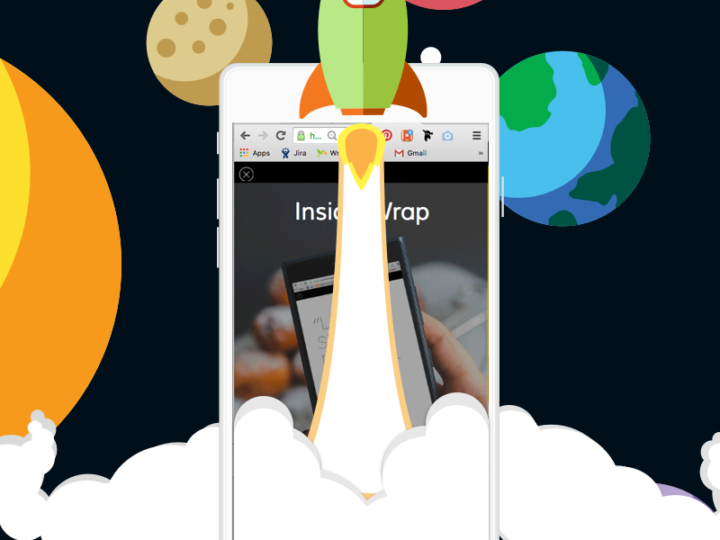We just launched a new set of features and we are excited to share them with you. These new features are aimed at addressing some of your feedback and making the Wrap experience even more efficient.
With this launch, you can now privately share Wraps with just your organization keeping confidential information safe. We’ve also enabled Single Sign-On which uses SAML-based authentication to ensure that you have total control over who sees your Wrap and when. Also, you can now create custom forms that collect specific information and perfectly fit your campaign objective.
Here is a top-level summary of some of the new features included within this release:
The Wrap
-
Viewer SSO – Information Privacy is top of mind for all companies. With the latest Wrap launch, you can now share wraps privately within your organization. We use SAML 2.0 enabled single sign-on (SSO) so that only authenticated users can view the Wrap.
-
Desktop Viewer – You can now provide a more customized and engaging desktop experience by allowing users to select an appropriate desktop background image.
-
Zero Rating – We now allow carriers to flag wraps as “Zero Rate” so that subscribers won’t be charged to view wraps.


Desktop Viewer
Authoring Tool
-
Configurable Forms – Data capture is an important use case for enterprises. Expanding beyond pre-set templates allows authors to create the specific form they need for their business objective. We now allow the Wrap author to add, remove, rename fields – and make mandatory/optional selections. Up next, we will let you reorder the fields as well.
-
Enhanced Component Management – Components are core to the Wrap creation experience but are hard to manage today. We have now made the experience a lot more intuitive by providing a vertical component bar with drag-n-drop & layering capabilities.
-
Editable Wrap, Card & Component Names – By making names directly editable on the top level of the card design interface, we now have a more consistent, intuitive experience to actively manage Wrap/Card/Component names.
-
Add Component to Specific Gallery Item – On Gallery card type, we now allow the Wrap author to add a Component to the card (repeated) or to a specific Gallery Item (single item) improving efficiency.

Developer Tools
-
Public Developer Docs Site – With our first release of the public API documentation, you can now experience the Wrap platform and see how you can easily automate and use Wrap as a service.
With these updates, we’re aiming to make Wrap simpler to use by providing features you requested.
Give these features a try and let us know what you think. We are listening.