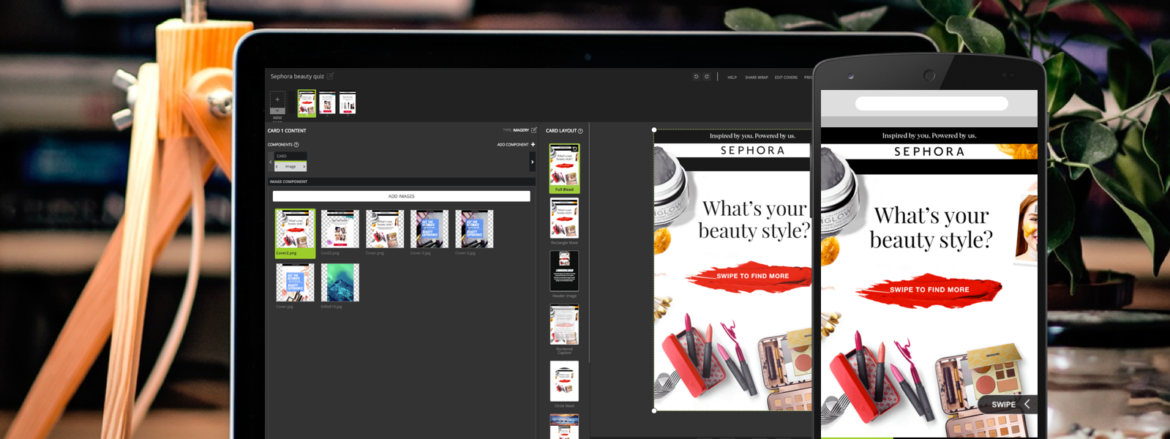
We’ve compiled some essential best practices for building great Wraps.
1. Keep your Wraps around 7 Cards
Keep your audience interested with a Wrap that is short and sweet. Concise and evocative stories will keep your audience on their toes.
2. Add clear calls to action
Convert viewers into customers with a simple call to action available on the Transact Card type or adding a button/custom CTA.
3. Speed up your Wrap loading time
Keep in mind that Wrap Cards are 640×910 pixels and you should design to these specifications. Uploading images larger than these dimensions may result in slower loading times. Try cropping images and using JPEGs (rather than PNGs) for smaller file sizes. (Tip: If you do not crop your images, make sure your image sizes are max 150-200kb).
We also don’t recommend placing videos or animated GIFs on your first or second Card as these will cause the Wrap to load much slower.
4. Prevent pixelated images
If images are pixelated on your mobile device, try uploading a larger version. Images are scaled up on mobile so an image that looks crisp on desktop may look shattered on mobile.
5. Use galleries for repeated content
Gallery Card or Scrolling Card types allow you to combine repeated content in a vertical scroll.
6. Duplicate Cards to speed up your workflow
When you need several Cards with the same style and arrangement, duplicate an existing Card. Font, size, and position settings will remain intact when creating the duplicate.
7. Use an action to create a hotspot link
Add an action Component to a Card that links out to your product, article, or Web site.
8. Look out for the Viewer menu
Make sure to create your design around the Menu Tab and Save For Later button.

View our Wrap for this article.




